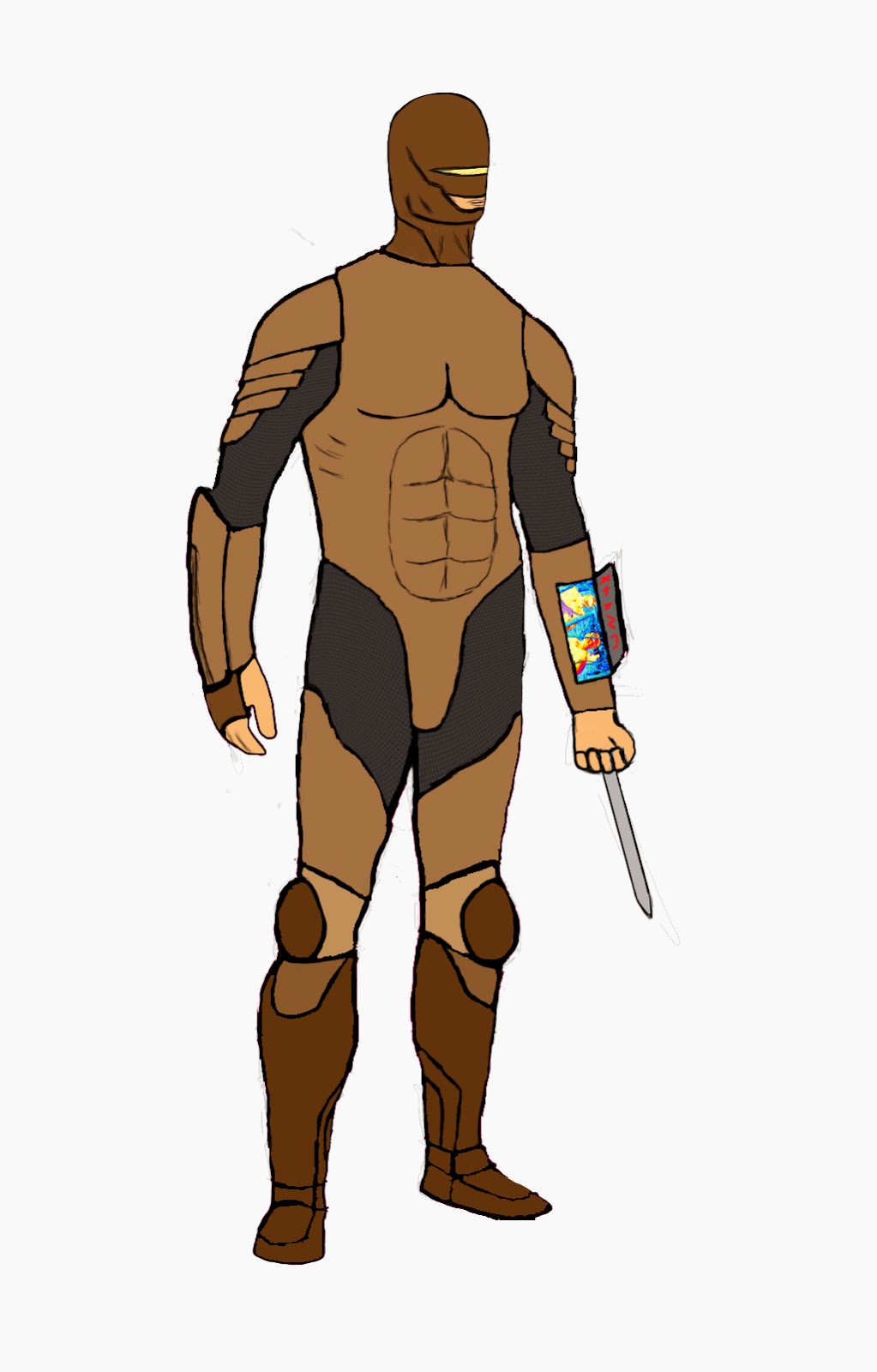Similar to the car blue prints I spoke about in a previous blog we had to create our character blue prints for a future project
.
Friday, 9 May 2014
Character Pose
To get an accurate pose and make sure all the poses are in proportion i used a template from posemanics and then traced it. This helped to keep all the body parts in proportion and accurate.
face
These are the face templates of the character i will be doing. I later decided that my character will be wearing a mask as it is set in a Sci-Fi environment
Revised Ideas
These are revised ideas that i produced using samples from the rough ideas for each of them. I decided to make my character based on the top one as it is set in a Sci-Fi environment
Character
I have decided to create Genghis Khan in a Sci-Fi environment. I think this will be a fun assignment.
these are examples of drawings of him, these are not produced by myself
Car
i was very happy with the result of my car, couldn't help to put my xbox gamertag on my numer plate as well
Another car update...
with the car nearly completed i just want to add a few extra details such as wing mirrors and a number plate
car update
i decided to attempt the interior of the car as well as the seats where visible on the blue prints. I will be reproducing the seat and the dashboard that are visible on the blue prints however I will use photo reference to do the gear stick and any other interior parts that are not on the blue prints
Car Update
To model the car you only need to do half the car and then apply the mirror tool to the editable poly to make it perfectly symmetrical.
how we model the car
During the process of modeling the car we follow the blue prints from the different angles. and drag each side of a polygon and get the parts to match the blue prints in each view so that it matches the car and then should model the car perfectly
Setting up blue prints
I followed this link to set up my my blue prints for the car i was modelling.
Subscribe to:
Comments (Atom)